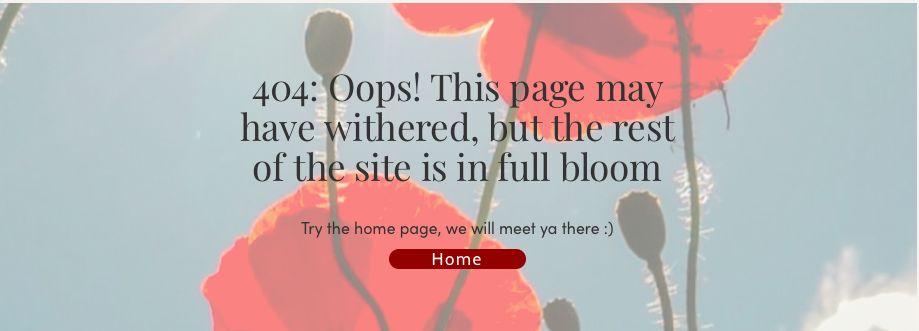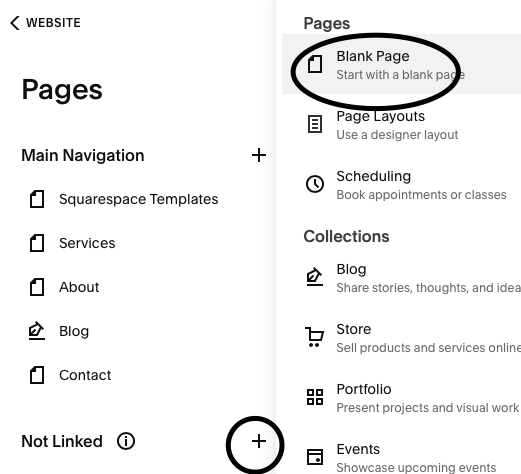Don’t Forget Your 404 Page: Turning Lost Visitors into New Opportunities
You’ve seen it. You are browsing a website and click a link. Suddenly, you land on a sterile looking error page with the message, “Page not found”. It feels confusing most likely, as you were expecting something else, and instead were met with an “oops” style message. Now you are lost and don’t know where to go next, so most likely, you just give up and leave.
A 404 page appears when someone visits a link that no longer exists or has been mistyped. Most people overlook it when designing their website, but it’s one of those small details that can make your whole online presence feel more intentional and complete.
Let’s talk about why your 404 page matters, and how you can make it feel beautifully on-brand — even when something goes “wrong.”
Why It Matters (Even for Small Businesses)
Your 404 page is part of your visitor’s experience — and like every other part of your website, it speaks for your brand.
A thoughtful 404 page can:
Keep visitors on your site instead of losing them.
Reflect your voice and energy.
Show that you care about the little details and appear more thoughtful.
For heart-led entrepreneurs — healers, coaches, creatives — every touchpoint is an opportunity to make someone feel seen and supported. Even your error page can do that.
What Makes a Good 404 Page
Here are a few things to keep in mind when designing yours:
1. A kind, human message
Skip the default “Page not found” text. Instead, write something that feels like you and your brand. Maybe that is calm, lighthearted, or gently reassuring.
2. A clear next step
Guide visitors where to go next: your home page, your services, or your shop. A simple button or two can turn a dead end into a doorway.
3. Consistent design
Use your usual fonts, colors, and imagery. The 404 page should blend seamlessly with the rest of your site.
4. Optional extras
You can add an image that reflects your brand’s mood — something soft and grounding — or even a touch of humor if it fits your branding.
Ideas for a More Creative 404 Page
Here are a few messages you can borrow or adapt for your own site:
“Looks like this page wandered off for a little rest — let’s get you back home.”
“You’ve landed in the wrong place, but don’t worry. Beautiful things await here instead.”
“This page may not exist, but your next favorite read is only a click away.”
How to Customize Your 404 Page in Squarespace
It’s easy to create your own 404 page in Squarespace:
In your Pages panel, scroll to the Not Linked section.
Click the “+” icon and create a new blank page. Name it 404.
Design it like any other page: add text, buttons, and images.
Under Settings → Website → 404 Page, select the one you just made.
Small design moments like this may not seem important, but they’re the ones that make your website feel more considered, cohesive, and full of care. It helps you stand out among a sea of brands that won’t think the little things matter.
Your 404 page might only be seen by a few visitors, but the feeling it leaves behind can still speak volumes.
If you’re ready to refine your website and create an online space that feels as aligned and beautiful as your work, explore the Squarespace templates at House of Poppy Creative. They’re designed with heart, for healers and creative souls like you.